Fundraising journey optimisation
A charity wanted to run user testing to evaluate the usability of their online fundraising journey. They’d received feedback from event participants and fundraisers who were struggling with different aspects of the journey. We ran user testing on the new online charity shop to answer the following question: How can we improve the fundraising journey to provide a more enjoyable and frictionless experience for users?
Please note details on the brand have been omitted to retain privacy.
Usability testing
1. Problem
We’d gathered insight from numerous sources which signaled to us that some users were having problems when navigating the website fundraising journey:
There was a specific option on our donate page for fundraisers to pay-in their fundraised money, however, we were regularly seeing money generated from fundraising events being paid-in via the donation route and wrongly attributed in our CRM.
This charity has different branches that supporters can fundraise for. We were getting feedback from fundraisers that they didn’t know how to set-up a branch fundraiser and so were using alternative 3rd party websites to fundraise for specific branches.
Our community and events team were regularly getting questions from supporters about setting up fundraisers via our webiste.
From insight from across the organisation, there were a number of problems which needed to be solved with our website fundraising journey. We needed to answer the following question via user testing: How can we improve the fundraising journey to provide a more enjoyable and frictionless experience for users?
2. Process
Kick off meeting > research plan > usability testing sessions > results analysis and solutions > UX design handover to dev agency
2.1. Kick-off meeting
Firstly, we gathered the community and events fundraising team together for the user research kick-off meeting. The purpose of this kick-off was to do the following collaboratively:
Discuss and decide upon the proposed research method to ensure we’re using the most appropriate research approach.
Define research objectives together, to ensure goals align and address issues identified.
Discuss our existing beliefs and concerns around the C&E user journeys and challenge our assumptions.
Outline resources required for research so these can be budgeted and planned in ASAP.
Define team roles and responsibilities so everyone is clear on their role within the research project.
Define user testing sample together, to ensure we’re working with the right test audience.
Agree on communication approach so communication is smooth throughout the project.
Identify potential risks and solutions which could derail the project and how we can work around these.
2.2. Goals
From the research planning meeting, we decided on the following goals for the user research:
Understand the process participants take to pay in money raised through fundraising
Understand the journey a participant would take when going to set up their own fundraising event for the charity
Understand the quality of the participant's experience of the event sign-up process and identify any pain points
Understand the journey a participant would take to fundraise for a branch
2.3. Research planning
As part of the research planning process, we undertook the following:
Created a participant recruitment brief:
In this brief, we defined the users we would recruit based on their demographics and familiarity with the charity and fundraising. We also crafted the user recruitment screening questionnaire and study incentives.
You can view the full participant recruitment brief here. We wanted to recruit a mix of users who were cold and warm to the charity, to get a range of insight, so decided to recruit 5 from our supporter panel and 5 using usertesting.com’s participant panel.Created a discussion guide for the user tests:
We created two versions of the discussion guide as we were running user testing via moderated Zoom sessions for existing charity supporters who could take part this way and then running all-remote sessions with usertesting.com participants.
You can view the full discussion guide for the user tests here.
Got the research plan reviewed and signed-off by our research ethics comittee.
Ran a pilot of the test with 2 participants on usertesting.com, to ensure the test instructions were clear and we could make any changes before going live. We also piloted the moderated user research with colleagues in the charity who weren’t involved in the project.
2.4. Running the user research
As discussed, we ran both moderated sessions over Zoom and remote sessions using usertesting.com. To really get the team invested in the research and feel part of the process, I invited each project team memeber to help run a moderated user testing session. This was also a great chance for the team to get to meet existing and new potential fundraisers for the charity.
2.5. Analysis and recommendations
As with running the user testing sessions, each project team member got involved with analying the user tests we undertook and providing their thoughts and insight on this. This was crucial for getting buy-in from the team and also getting fresh insight.
We then used Miro to document and group insight and responses from the user tests (please see image below).
Fixes were then written-up and prioritised based on the number of user tests the issue was identified in and how detrimental to task completion the issue was. Potential design solutions were suggested for each issue identified, along with next steps. Ready to be passed to our UX and development agency for design and implementation support when needed.
Two of the key issues confirmed from this research was that users really struggled to fundraise for a branch or pay-in their fundraising money. We implemented 2 key fixes from this insight which were 1) adding a simple check-box asking users whether they wanted to pay-in fundraising money if they were going through the donation journey, as we identified users would go to make a one-off donation to pay-in fundraising and 2) adding a feature within pay-in to send this money to a branch. Please see screenshots below.
25 issues were identified in total from the user research and these were summarised in a presentation to stakeholders with the primary issues being highlighted.
You can view the full results report here. Please note branding has been removed to maintain brand anonymity.
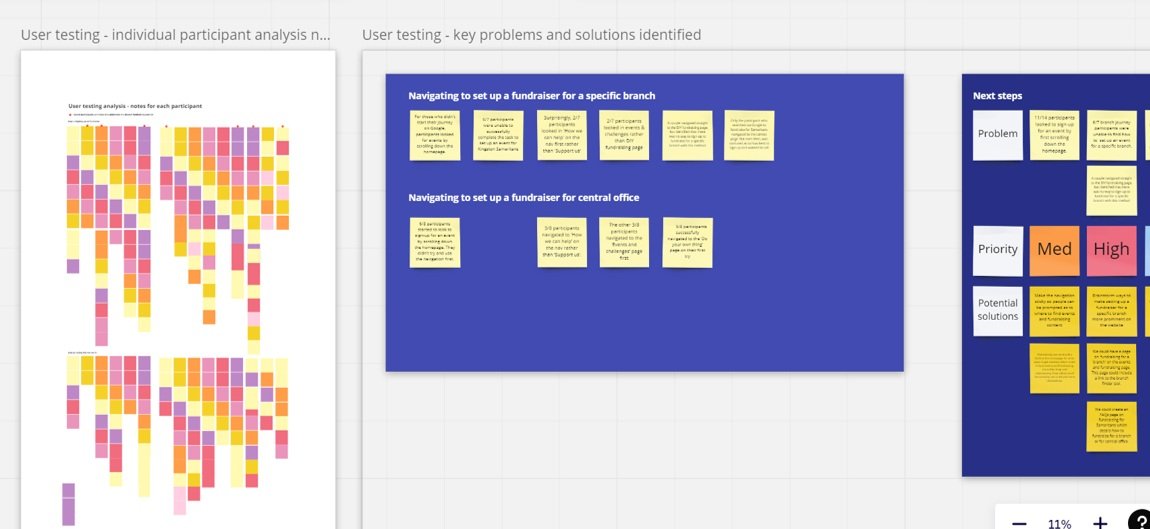
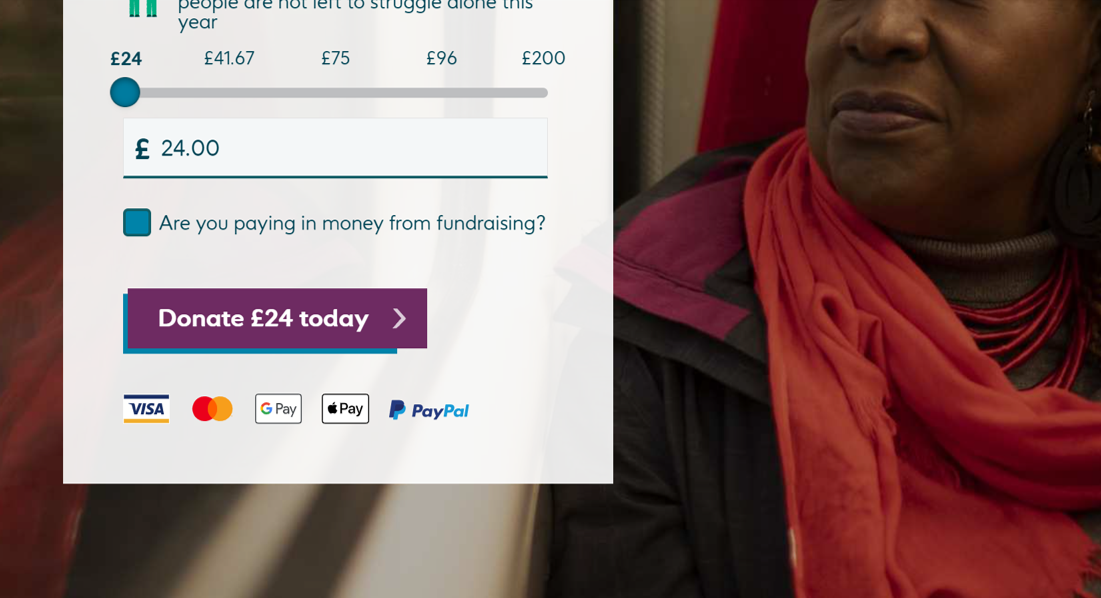

4. Learnings
What I learnt from running user testing with this charity was the importance of getting members of staff on the project involved in testing and results analysis. I feel this really made all the difference in getting buy-in to the project and commitment to seeing the findings actually taken to the development team to be built and deployed. I also learnt how things don’t always run smoothly when it comes to recruiting remote user testers. Some of the tests we got through weren’t the best quality (poor sound, background noise etc.). Next time, I would allow more time in the project for these sorts of issues.

